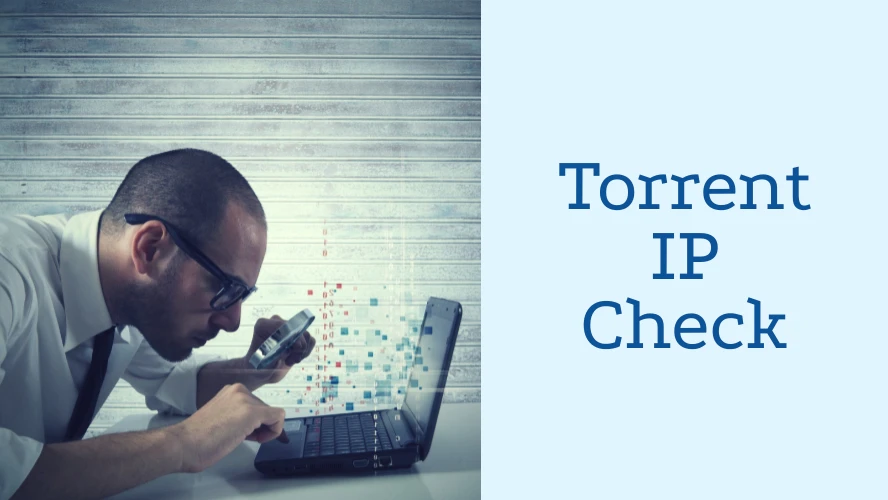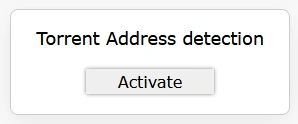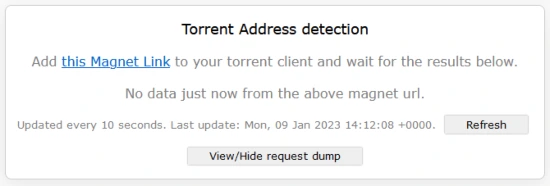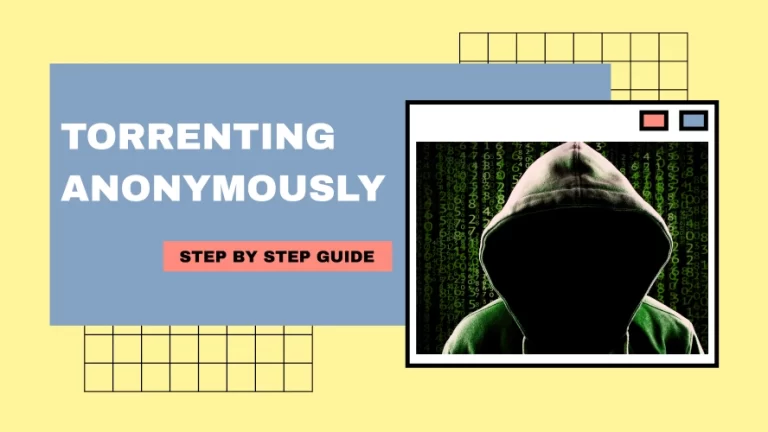Prudent torrent users know they should use VPNs to hide their Internet traffic. Unfortunately, there’s a possibility that their real IP address is still visible to anyone else connected to the tracker. There are different reasons for that, and it may even happen when using a reliable VPN service. Money put into a VPN subscription would be wasted in this case. Therefore, P2P users should do a torrent IP check every time they use a new VPN to ensure it’s working as it should.
That’s why we will discuss the importance of a torrent IP test, how to perform it, and how to interpret the results. We will also discuss common reasons for torrent IP leaks and how to prevent them.
What is a Torrent IP Address?
A torrent IP is the IP assigned to your BitTorrent client when downloading a torrent file. If you do not use a VPN, the IP associated with your torrent program will be your real IP.
When using a VPN, the goal is for the VPN’s IP to serve as the torrent IP. However, as we will see, some issues may impede your VPN from doing its job.
Why Is It Important to Do a Regular Torrent IP Check?
If you fail to ensure that your public torrent IP comes from the VPN, you are putting yourself at risk. You face potential consequences if the VPN isn’t protecting you as it should.
Double-checking your torrent IP periodically will confirm your privacy and give you peace of mind.
A barrier against copyright trolls
First, using your true IP address for torrenting can expose your activity to external entities, such as copyright trolls. You’d be surprised at how much money they make by suing Internet users, even those accidentally downloading copyrighted material.
Privacy protection
Having your real IP as your public IP also results in a complete lack of privacy. When joining a torrent swarm, the torrent IP is visible to every member. Even worse, anyone who wants to look at the IPs in that swarm can do it. Just look at the “peers” section of your BitTorrent client. You can see those IPs too.
This means anyone can see the IP associated with the file being downloaded. That may expose the location and identity of the device behind that IP.
Cyberattack prevention
Finally, it can increase the risk of malware infection. If your IP is exposed, it may be more vulnerable to cyberattacks and malware infections.
Possible Reasons for a Torrent IP Leak
After purchasing and setting up a VPN, many users presume they are safe and immediately start downloading torrent files. However, the reality is that a VPN connection is merely the first half of the process, or at least it should be. This is because there are several causes of torrent IP leaks that can jeopardize the user’s privacy. Ensuring these are avoided should be the first step after getting a VPN.
Bad VPN provider
One cause is using the wrong VPN provider. Not all VPN providers are equal, and some may have weak security protocols or shady practices that can result in torrent IP leaks. Here are a few examples of common situations:
- Free VPNs were caught in the past selling user’s private info to generate income.
- Certain VPN providers do not allow torrenting.
- Some providers use outdated protocols, such as L2TP and PPTP, that are less reliable than modern ones, like OpenVPN.
- The VPN in question may not have a kill switch tool, and a failure means an inevitable IP leakage.
- Researching and choosing a reputable and reliable VPN provider is vital to avoid this risk. Here are a few suggestions for reliable VPNs that do a great job protecting P2P activity.
Wrong BitTorrent client configuration
Some BitTorrent clients can cause a torrent IP leak when their settings are not properly configured. If the torrent client is not set up correctly, it may not route traffic through the VPN, resulting in a leak of the original IP address.
A good example of that is qBitTorrent. We have an entire tutorial on making sure qBitTorrent is not leaking your real IP. If that’s your favorite torrent manager, have a look at that blog post.
How to Verify Your Torrent IP Address With IPleak
Confirming your torrent IP is more complex than a browser IP check. It requires additional steps to ensure you are using the VPN’s IP. It’s worth taking two extra minutes to verify which IP you use for your torrent downloads. It can be the difference between maintaining your privacy and exposing yourself to potential risks.
In my opinion, the most straightforward tool to accomplish this is ipleak. It’s user-friendly and efficient. Moreover, it provides all the other essential tests on the same page, like a basic IP check and DNS leaks.
Let’s move on to the steps required for using ipleak to check your torrent IP.
- Connect to a VPN
Head over to your VPN client and confirm that it’s connected to the server you’ll use to torrent. If the VPN provider only allows file-sharing on a few servers, ensure you are connected to one of them.
- Activate Torrent Address Detection and use the magnet link
On the bottom left of the page, click on the button “Torrent Address Detection” to turn this feature on.

- Use the magnet link and wait a few seconds
Now, you can see a magnet link. Click on it, and it will open your torrent software automatically. In case it asks for permission, accept it. After that, wait a few seconds for the BitTorrent client to download all the necessary data.
According to ipleak, it’s a magnet link to a fake file. They control the tracker that stores the info transmitted from the BitTorrent client.
- Head back to the ipleak test to verify the result
The IP address you are using for torrenting should appear after a few seconds. If it is not displayed, click the “refresh” button to force it.
How to Read the Test Result
There are three possible outcomes that you should be familiar with.
You see the VPN’s IP
Such a result means your BitTorrent client is using the IP address of the VPN to download torrents. This is your desired result; it indicates that your device is protected and your torrenting activity is private.
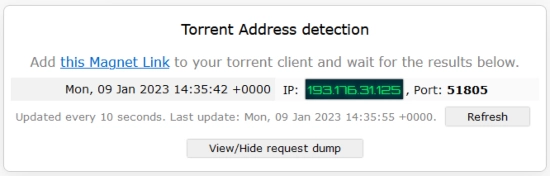
You see your real IP
This means that, for some reason, your torrent client is still using your IP to download files. That is a bad result; it indicates that your device may be at risk of being monitored by external entities. It is important to investigate any issues causing the real IP to be exposed.

You see both the VPN’s IP and your real IP
If you see both IPs, you are still experiencing a torrent IP leak. As we discussed before, such a situation can be caused by various factors. Once more, it is critical to identify and fix the issue causing the IP leak.

Using a BitTorrent Client to Perform an IP Test
There is a way to see your torrent IP directly in your BitTorrent client. You only have to select a torrent file and head to the “Trackers” tab. From there, you will see the IP the software is using. Here’s a screenshot with an example:

However, I strongly recommend against this method. I know it’s a simpler way and does not require additional tools, but there is one particular instance where it fails. Whenever there are two torrent IPs, it only identifies one of them. Let me show it to you with the help of a few screenshots.
Forcing a torrent IP leak to test this theory
In the previous section, we discussed the different results of the ipleak test. In the last scenario, the test result showed two IPs; the one from the VPN and the real one, meaning there was still a leak.
Now, watch what happens when I purposely cause a leak. To be more precise, I changed a few crucial settings of my BitTorrent client to reduce its safety and cause a leak. The goal of this experiment is to use an IP from the VPN and simultaneously leak my IP. In other words, I will have two torrent IPs.
You can see ipleak’s result on the top, and on the bottom is what qBitTorrent identifies as the torrent IP.

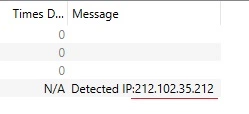
As you can verify, the qBitTorrent only picked the VPN’s IP. And the same happens with other similar clients, such as uTorrent. On the other hand, ipleak picked both IPs, showing me that my real one is leaking.
If I had only relied on my torrent client’s data, I would never know there was an IP leak when torrenting. My privacy would be at risk while I thought I was protected. A tool like ipleak is more advanced and provides a more accurate test.
Conclusion
Torrent IP addresses play a crucial role in the torrenting process. They serve as unique identifiers for devices participating in a torrent swarm. However, they make it possible to track users who fail to protect themselves properly.
Therefore, it’s essential to thoroughly verify the torrent IP being used to protect against potential risks, such as copyright trolls.
Tools like ipleak can perform that test quickly. By knowing how to interpret the test results, you can identify potential issues that need to be addressed. As a result, you will be able to torrent with peace of mind.
FAQs
For those using a torrent proxy service rather than a VPN, the process of checking your public torrent IP is the same.
Yes, ipleak is a free tool and does not need any additional software or subscriptions.
In the past, there were similar torrent IP check tools that many users recommended, such as doileak and ipmagnet. But those were shut down, and ipleak remains the most active, reliable tool. There are new websites available, but they still need to achieve the level of trust of ipleak.