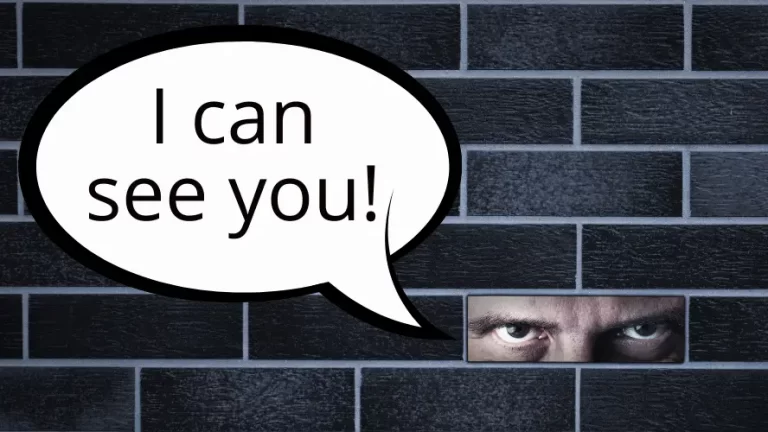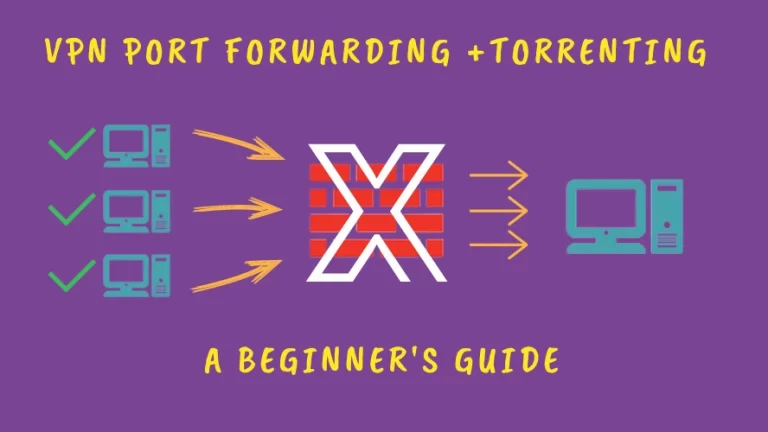We performed many speed tests on PureVPN’s servers to determine how fast it is. On our PureVPN review for torrenting, we gave you the test result we obtained when connected to OpenVPN, because it’s the protocol we recommend. But I want to share more than that; for you to see what speeds you will get with other protocols.
PureVPN Download Speed on Every Available Protocol
This test aims to see how much of a speed reduction there will be on every protocol available in the PureVPN software. Remember that the closer the server is to you, the lower its impact. In other words, more distance means more speed loss.
Here are a few things to consider to have a better understanding of the test results:
- This test was performed in Poland, and I was connected to a server in Luxembourg, which isn’t too far (around 1000 km / 624 miles).
- The protocols used are IKEv2, Wireguard, OpenVPN UDP, and OpenVPN TCP.



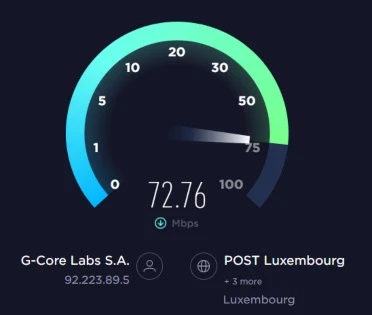
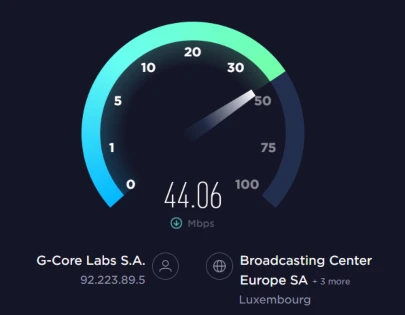
Test Findings
In the first place, keep in mind that each test gives you a different result, depending on many factors, such as your Internet connection and location. That being said, you shouldn’t look at this test as a solid benchmark. It’s only meant to give you an idea about what kind of download speed you can achieve with PureVPN. These are the main things we verified during our extensive testing:
The speed improved when compared to the previous version of the software
The download speed has improved since we last reviewed PureVPN. The last version of the software had speed issues, but that seems to have been solved. OpenVPN UDP was the protocol that showed the most improvement.
Observations on the speed of every protocol
- Wireguard gave us higher speeds than any other protocol. This was expected, as this protocol is usually quite fast. However, we do not recommend this protocol for torrenting, though. It may be fast, but it’s not as strong as some of the alternatives.
- OpenVPN UDP was in second place. And this protocol is a good option for P2P, as it offers a good combination between speed and security. Maintaining approximately 73% of the original Internet speed with the OpenVPN UDP protocol is a pretty good result.
- Slower speeds are expected on OpenVPN TCP, as it consumes many resources. But there’s room for improvement here. Some users still connect through TCP, like those in strict countries that block UDP ports.
- IKEv2 was the slowest protocol, and that was a bit of a surprise, as it’s usually pretty fast in most VPN providers. This is one of the protocols we typically recommend for torrents and P2P, so improving it would be a good idea.
Test the Servers Yourself
You can also test the protocols and see which works best for you. As I mentioned before, many factors influence these results, so you should test them in your own location.
Here’s how to switch between them: Settings > Protocol > Select Protocol.

Our Recommendation
We recommend that you torrent with OpenVPN UDP. It’s one of the favorites among torrent users, and it achieves good speeds with this VPN provider. As you can see from our test results, it doesn’t slow down your connection too much.
You could also use Wireguard if speed is your priority. But, as I said before, we don’t recommend it for P2P activities because it lacks some of the security features you have with OpenVPN.