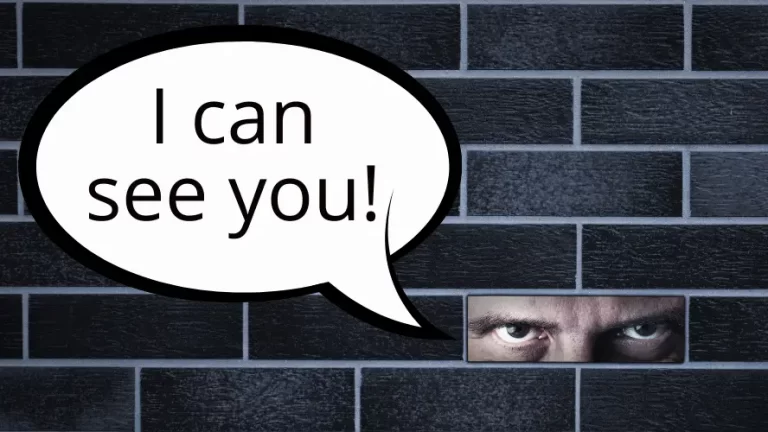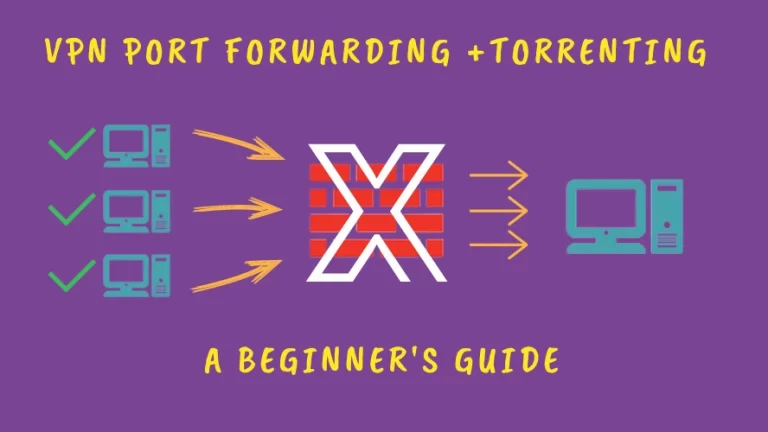Besides offering a VPN, NordVPN also has a list of SOCKS5 proxy servers, which are useful for activities like torrenting and P2P.
As we mentioned many times, we prefer to torrent with NordVPN’s software alone. However, some users prefer to use a combination of a proxy and a VPN for added security.
Since most free options are unreliable, NordVPN offers their own socks5 proxy servers. Let’s see how it works and how to set it up with a BitTorrent client.
What is a SOCKS5 Proxy?
First of all, SOCKS5 is a protocol that uses a proxy server. It routes the user’s data through a proxy server and creates a new and different IP address. After that, the user reaches his online destination, which will think this is a real IP when it’s the one created by the proxy.

The fact that SOCKS5 provides authentication is a big plus, making it safer. That way, a server can only be accessed by users who have authorization.
Advantages of Torrenting with NordVPN’s SOCKS5 Proxy
SOCKS5 proxy servers are a safe option for file-sharing. Besides replacing the original IP address, there are other benefits to consider:
Faster speeds
The speed is the main advantage because it does not provide encryption. In other words, there is no encryption, consuming resources and sacrificing speed. It’s a common issue that VPN users face.
On top of that, using small data packets contributes to a superior speed when connected to P2P networks.
Errors are less likely to occur
If you compare it to other types of proxies, SOCKS5 has a lower risk of error. A regular one rewrites data packet headers, and that makes it easy to misroute or mislabel data. Therefore, not rewriting packet headers makes SOCKS5 less prone to errors.
What are the Disadvantages?
Unfortunately, torrenting with a SOCKS5 proxy also has a few disadvantages.
Limited applications
It will only protect you in one task, one operation. In other words, you are limited to one application.
That means that if you set the proxy to work with your BitTorrent client, you will be unprotected whenever you look for files on torrent sites. That can pose a risk.
No encryption
The lack of encryption we mentioned before as an advantage can also be a disadvantage. It provides faster download speeds, but it also means you are less secure and easier to detect.
No Kill Switch
The main tool missing in a proxy is the kill switch. If there is an error or disconnection, it will continue downloading and expose the real IP address.
Before Configuring Your BitTorrent Client
You need to check a few things to configure a BitTorrent client to work with the NordVPN SOCKS5 proxy.
Make sure you have a username and password
The login details are the same as the VPN software. Later on, this information will be required. If you still don’t have your NordVPN account and login details, you can get them here.
Available proxy servers for P2P
These are the proxies provided by NordVPN. You will need one of them for the configuration in your BitTorrent client.
amsterdam.nl.socks.nordhold.net
atlanta.us.socks.nordhold.net
dallas.us.socks.nordhold.net
dublin.ie.socks.nordhold.net
ie.socks.nordhold.net
los-angeles.us.socks.nordhold.net
nl.socks.nordhold.net
se.socks.nordhold.net
stockholm.se.socks.nordhold.net
us.socks.nordhold.net
Setting Up NordVPN Proxy and uTorrent
We will give you a visual guide to make everything easier to understand. We will be using uTorrent as an example, but the process is very similar in most programs.
Now it’s time to insert all the info we mentioned in your uTorrent preferences. There will be a couple of settings to tweak, so pay close attention.
- Start uTorrent and go to Options > Preferences > Connection
- On “Proxy Server”, select Socks5
- Tick every box under “Proxy Server”
- Insert the NordVPN Proxy Server identifier
- Set the “Port” to 1080
- Insert your username
- Insert your password
- Click Apply

The proxy is now correctly configured, and you are ready to download torrents anonymously.
Can You Combine the NordVPN App with The Proxy?
Yes, combining the NordVPN app with their SOCKS5 proxy is possible. It will work as an added layer of protection. By doing so, you will benefit from the encryption provided by NordVPN’s P2P servers and the increased anonymity offered by the proxy. This dual setup can be advantageous if you prioritize security over connection speed.
However, it’s essential to note that combining both options may impact your overall connection speed. The encryption from the VPN can slow down your internet connection, which means you might not achieve the optimal speed you would experience when using the proxy alone.
Final Thoughts
The SOCKS5 proxy server offered by NordVPN is an improved version of the unreliable options out there. It can be an ally for users who want to torrent with a different IP and achieve maximum speed.
But you should take its disadvantages into account. Even as the most advanced proxy type, some drawbacks can still expose you.
If you care about anonymity and want to hide your torrent activity, I suggest using either the NordVPN app alone or a combination of both. But not the proxy by itself.