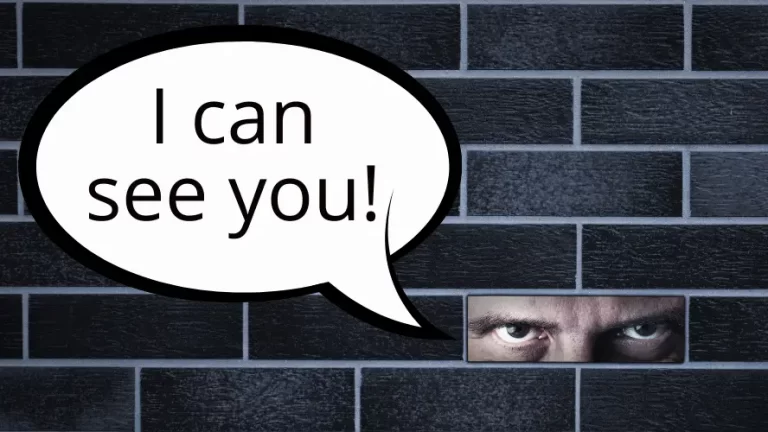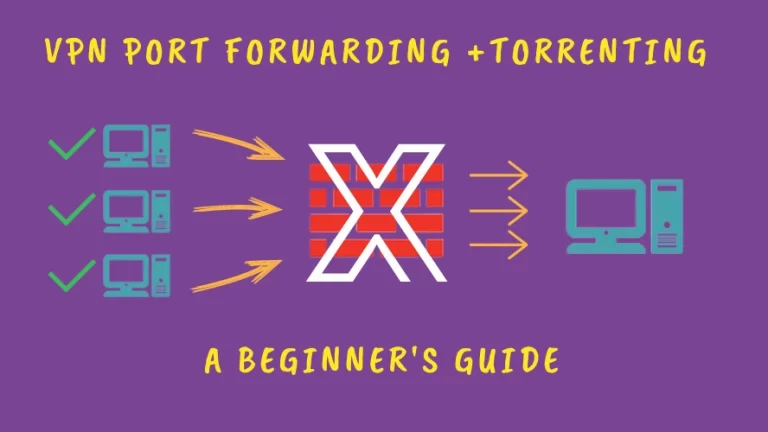Disclaimer: Affiliate links help us to continue bringing you new content. Learn more.
NordVPN’s kill switch feature is a critical safety measure. It can be used to prevent IP leakage, which occurs when your VPN connection drops. It’s very handy when torrenting with NordVPN because P2P activity can cause IP leakage when a VPN connection stops working.
In this article, we’ll see how the NordVPN in-built kill switch works, why it’s important and how to enable it on the available applications.
What Does the NordVPN Kill Switch Do?
As we briefly mentioned, the NordVPN kill switch is a security feature that will stop your internet traffic whenever your VPN connection drops. This means that your identity and activity won’t be exposed during the time the VPN is not protecting you. The name kill switch is a perfect fit for this scenario; the VPN kills the connection if there is an emergency.
Torrent users find this tool very helpful. Without a kill switch, If your internet connection drops, the torrent will continue downloading, but this time without the protection of the VPN. That download will happen using your real IP. The kill switch eliminates that potential problem.
What Doesn’t it do?
Because of the popularity of the kill switch feature, some users think it protects them at all times, and rely too much on it. But it’s important to realize that this safety tool only protects you against a specific type of situation.
For example, it does not protect you from malware on torrent sites. It won’t kill your connection if you face an online threat.
How Does the NordVPN Kill Switch Work?
On Windows and Mac, the user can choose between using the regular internet kill switch, a stricter version of the regular kill switch, and the app kill switch. Here is a screenshot with all the options, to make it easier to understand.
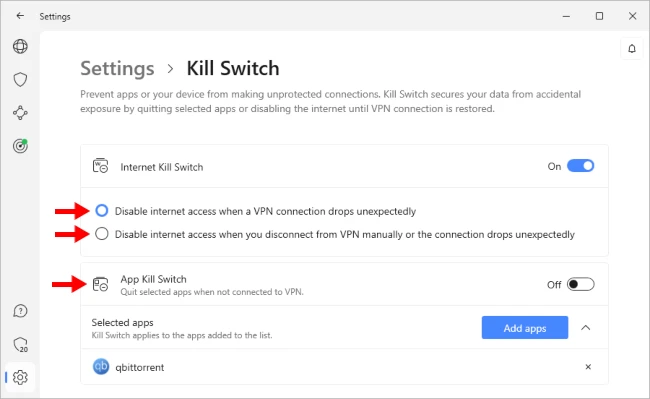
The internet kill switch: it works exactly as we described before. Your internet traffic is instantly stopped once the VPN connection fails. It’s the default version that is common in most VPN providers.
Stricter version: this is a more powerful variant of the kill switch. It interrupts the internet connection whenever the VPN is disconnected, even if the user turns the VPN off. It’s a great way to ensure you always remember to turn the VPN on before torrenting and other online activities.
The app kill switch: it works in a unique manner. This feature is like a customized version of the kill switch. It will only shut down selected programs. And you don’t have a limit on how many applications you can add. In the image above, you can see that I added qBitTorrent to the whitelist.
In this particular scenario, only qBitTorrent traffic would stop if there was a student VPN interruption. That way, the torrent download would end, preventing the torrent client from sending unprotected traffic and exposing your real IP address. All the remaining apps would continue working without the VPN’s protection.
Does NordVPN Offer a Kill Switch for Every Platform?
NordVPN offers a kill switch for Windows, Mac OS, Linux, Android, and iOS. They work a bit differently, depending on which application you are using.
The main difference between them is that on Windows and Mac OS (OpenVPN version), there are two types of kill switches to choose from.
How to Enable and Disable NordVPN’s Kill Switch?
The kill switch setup is a bit different from platform to platform. So, we will explain how to disable and enable it for each one of them.
On Windows
- Step 1: Launch NordVPN
- Step 2: Select the settings icon in the top-right corner of the window
- Step 3: Select “kill switch” on the left
- Step 4: Choose between the internet kill switch and the app kill switch
On Mac
There are two Mac applications, the OpenVPN version, and the IKEv2 version, also known as IKE. The kill switch works differently in each one of them.
You must head to settings and turn the kill switch on for the Mac OpenVPN app.
On the Mac IKE app, the kill switch is always activated, and the option isn’t available in the settings. Whenever a disconnection happens, the app will try to reconnect you to the last server you used.
On Linux
Linux users will have to activate it by typing the NordVPN set killswitch on command in the terminal. Type the command NordVPN set killswitch off to disable it. To check the status of the kill switch, use the NordVPN settings command.
On Android
The kill switch isn’t implemented in the android app yet. However, you can enable it in the settings of your Android device:
- Step 1: Make sure your android is at least version 7
- Step 2: Go to your phone’s settings
- Step 3: Scroll until you find “Connections”
- Step 4: Select “more connection settings”
- Step 5: Find and select “VPN”
- Step 6: Select “NordVPN”
- Step 7: Choose “Always on”
And that’s it. It’s a system-wide kill switch, meaning it will suspend the Internet connection whenever the VPN is not working. This means that you can only access the Internet when your VPN is on.
Note: some users complained they couldn’t find NordVPN listed on “step 6”. That’s because they never established a connection with NordVPN before. Therefore, make sure you sign in to your NordVPN account and connect at least once before turning the kill switch on in your android device.
On iOS
Like the Mac IKE version, the iOS kill switch is always on. It disables system-wide internet access when there is a VPN drop. There is no option to turn it on or off in the settings. And it will also try to reconnect you to the last server.
What if NordVPN’s Kill Switch Doesn’t Work?
Some users reported that their kill switch wasn’t working. This mainly happens when using protocols other than OpenVPN. If that’s your case, changing to OpenVPN will very likely solve the issue. You will find this option in the app settings, under “VPN protocol”.
The Kill Switch never failed during our testing with the NordLynx and OpenVPN protocols.
Should You Enable the NordVPN Kill Switch?
A disconnection is a very rare situation for NordVPN. But just like every software, a malfunction may happen. The worst part is that you may not even realize a problem exists. In such a scenario, if the kill switch is off, you will be connected using your real IP for some time, until you realize there is an issue. And that can take some time.
In our opinion, you should take advantage of NordVPN’s kill switch option and use it at all times to avoid such situations. It has no negative impact on your connection speed and will not affect your activity in any way. Also, it’s a free tool; there are no extra costs or installation. It’s already built into the VPN program.
Think of it as an invisible, additional layer of protection running in the background. And it will step in only if needed, to guarantee your anonymity at all times.