Disclaimer: Affiliate links help us to continue bringing you new content. Learn more.
IPVanish has essential features that increase security and improve the torrenting experience. There’s also a simple UI that allows beginners and experienced users to use the software easily.
We tested IPVanish to verify if it protects users when downloading torrents. We checked every feature, speed, and server locations to see if this VPN deserves a place in our recommendations.
Torrent Policy
IPVanish openly allows torrenting and P2P, and this type of download can be done on every server available. No user was ever banned or blocked from their services for file-sharing.
How to Torrent Anonymously with IPVanish
Torrenting with IPVanish is very straightforward, and there are only a few steps you need to take
1. Get an IPVanish subscription
The first thing to do is to get IPVanish. Here, you can choose the subscription that suits you the best.
2. Install the VPN
You can install the software from the link in the e-mail you received, or directly from their website. The login details are also in the same e-mail.
3. Turn on safety features
Make sure you tweak some critical settings. For example, to make sure you are safe at all times, turn the kill switch on.
4. Connect to a VPN server
Now you are ready to choose a server. There are different ways of doing this, which we’ll discuss briefly.
5. Download a torrent through your BitTorrent client
The last thing to do is look for the torrent you want and download it with your torrent client, such as uTorrent. And that’s it! IPVanish is now hiding your torrent activity.
Servers
IPVanish has more than 2000 servers in 75 countries. There are servers in every corner of the globe, and they allow torrenting on every one of them.
No matter where the users are, they will always find a good connection in a country nearby. And we actually recommend that you connect to a country that is not far from you. A server in a very distant location will have a more significant impact on speed.
Selecting a Server for Torrenting
To make things easier, we will guide you on how to select an IPVanish server. As we mentioned before, every server is suitable for torrents, so you don’t have to worry about choosing the wrong one. You can select a server from the main window (quick connect) or from the server list.
Quick connect
In the main window, you can quickly connect to a server. There is the possibility to let the software choose the best server for you automatically. But you can also select a country and even a city where the server is located.

After that, you will be able to access important information. You can check the new IP you are using, real-time speeds, the amount of data downloaded and uploaded, the current protocol, and more.
Server list
If you want in-depth info regarding locations, there is a tab with the complete server list and one with a map. You can organize them alphabetically, only see your favorites, load time, and ping. This way, you have the option of seeing the fastest ones first.
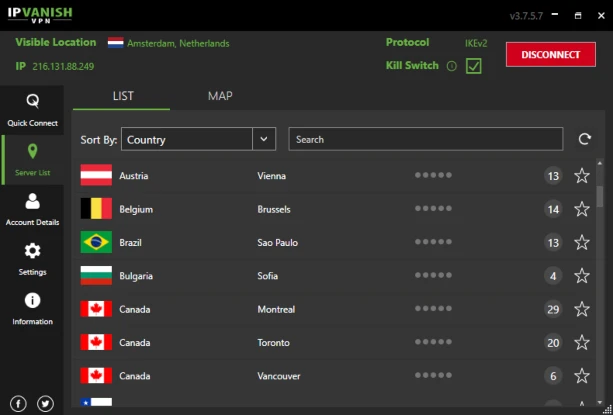
Server Speed Tests
For obvious reasons, the download speed is extremely important for torrent users. You probably know that your Internet speed will decrease when using a VPN. The encryption of the VPN consumes resources, and the speed is the most noticeable affected area. We performed several download speed tests to verify how much of a speed loss there will be, and we’re sharing a few of the results with you.
There are just a few things you need to have in mind before you look at the results:
- The tests were performed in Poland
- We selected server locations in the same continent. That way, the impact on speed is minimal. Those locations are Germany and the Netherlands.
- For each location, I tested two protocols: OpenVPN UDP and IKEv2.
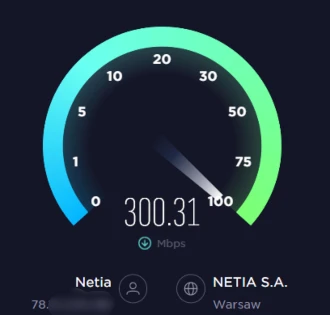



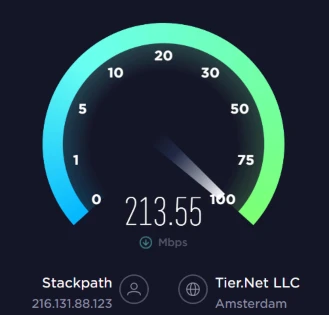
Test Conclusions
After testing the speeds achieved with IPVanish, there are some conclusions worth discussing:
- The fastest protocol is clearly IKEv2. This is normal, as IKEv2 consumes fewer resources than OpenVPN and, therefore, is a lighter protocol.
- As you can see on the test performed in the Netherlands server, with the IKEv2 protocols, IPVanish kept 71% of my original internet speed (27% speed loss). Even though it’s not among the fastest VPNs we tested, it’s a pretty decent result.
- I was still expecting more from the OpenVPN protocol. As I mentioned, it’s heavier and a slower protocol, but maintaining only 38% (62% speed loss) is a big loss.
Our Recommendation
To have the best speed results when torrenting with IPVanish, we recommend using the IKEv2 protocol and choosing a server location that:
- Isn’t very far away from your physical location. As the distance between you and the server increases, there’s more speed loss.d loss as the distance between you and the server increases.
- Has a lot of available servers. In our testing, you can see I had better results in the Netherlands. But, if you think about it, Germany is closer to where I am than the Netherlands. This happens because IPVanish has a lot of available servers in the Netherlands, and the server load is minimal. What I mean is that the users are distributed between the several servers available in that country.
Security Features
It’s also important that we discuss some of the tools available. Some of these features can ensure your P2P activity doesn’t get into the wrong hands. Let’s look at the ones we consider to be the most important.
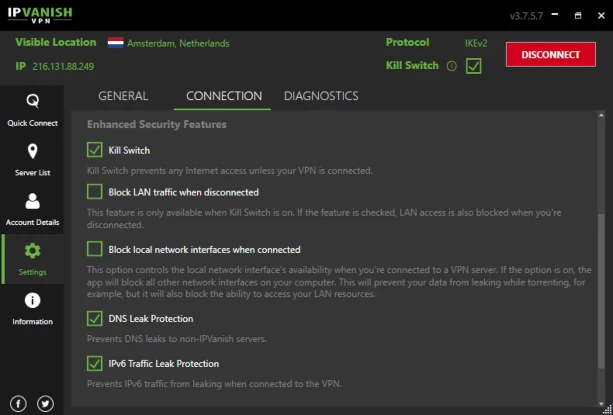
Encryption and protocols
IPVanish provides the latest 256-AES encryption, the strongest in the market at the moment. Regarding the available protocols, it offers OpenVPN, IKEv2, Wireguard, L2TP, SSTP, and PPTP. OpenVPN and IKEv2 are the most suitable for torrent downloads. The other 3 are not the best option.
Kill switch
In our opinion, this is the most critical feature for torrenting. We recommend having this tool always activated. If there is a problem and the VPN stops working, the kill switch will interrupt the Internet connection. This way, your real IP won’t ever be exposed while the VPN is off.
DNS Leak prevention
With this option enabled, you will be sure you are using the IPVanish DNS servers, not your ISP’s. That’s a way of ensuring there are no DNS leaks.
IPv6 Leak protection
Not long ago, a team of researchers showed that many VPN services were leaking IPv6 traffic. That’s the reason why some providers are adding this feature.
Security Tests
To make sure IPVanish is efficient both in theory and in practice, we performed several security tests. Below are some of the most relevant ones.
IP address detection
Here is a screenshot of the IP address that was detected when using IPVanish. No leaks registered; the IP matches the one coming from the IPVanish server.
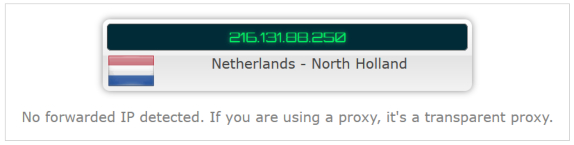
DNS Leak test:
Just to make sure, we looked for regular DNS leaks. Every test came out clean, thanks to the DNS Leak Protection feature. The only detected IP was the one from the IPVanish DNS servers.

Torrent address detection test
When downloading a torrent file, the detected IP was again the IP of the VPN server. Everything came out clean.
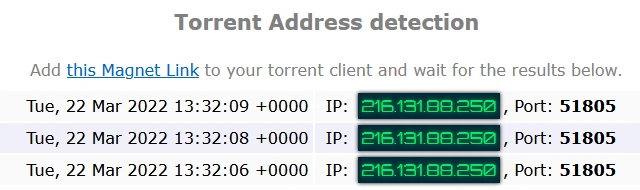
Compatibility and Connections
The app is compatible with the main Operating Systems: Windows, Mac, Android, iOS, Ubuntu, etc.
Recently, the limit on simultaneous connections changed, and it’s now unlimited. That’s right, unlimited. It’s one of the few VPNs that allow you to connect to as many devices as you want, with the same account. It’s perfect for an entire family, for example.
It’s good to know that they listen to their customers. The number of connections was a popular request from their users.
Security Details About the IPVanish Company
The policies of a VPN company cannot be overlooked, especially if we are talking about torrenting.
Logging policy
Moving to a zero log policy in 2014 was an intelligent move. As a result, the company has been growing a lot since then. For torrent users, not having their activity recorded is essential in a VPN.
Company location
IPVanish is located in the USA, which is not famous for its friendly privacy laws. But because of its zero log policy, this VPN service does not have any user information stored. If a US entity required traffic logs about a user’s activity, the company would have no information to give them.
IPVanish Pros and Cons
There’s a lot to like about IPVanish, but some things that could be improved.
What we liked about IPVanish
What could be improved
Price
The subscription plans are a bit below average if we compare them with other VPN providers. The yearly plan is the only one that is worth it, in my opinion. Considering the overall quality of the software, this plan is quite good.
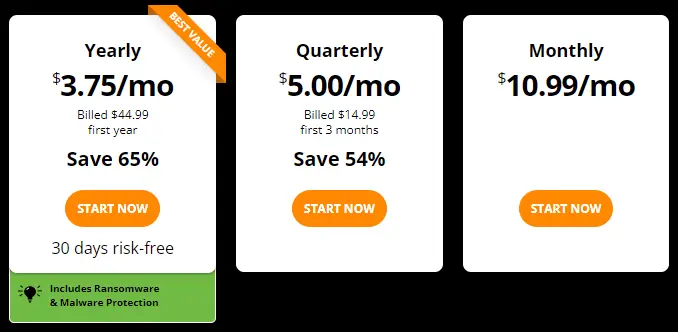
There is a 30-day money-back guarantee period in case you are not happy with the service. This period should be enough to have a proper trial and decide if you want to continue.
Conclusion
After testing IPVanish in detail, we have no doubts about recommending it for torrent users. It’s obvious that they care about the user’s safety.
Sure, not everything is perfect; the speed could be a bit better, but we have no doubts they will continue improving it. Also, the company location could be a safer one. If you decide to get a VPN based in the USA, you have to trust their no-logging policy. And we do trust IPVanish; they’ve been a reliable VPN for a long time, and none of their users was ever identified; they do not have the information necessary to do so.
So many options to increase security are very nice to have. And the visual data it provides, such as the download and upload graphs, are a great addition too. In the end, I enjoyed the experience IPVanish provides when downloading torrents.