Vuze is one of the most popular torrent clients out there, and it’s easy to see why. It’s packed with features, and it’s constantly being updated with new ones. It’s also pretty easy to use, so it’s great for both beginners and advanced users.
I’ve been testing Vuze for the past few weeks, and I will be pointing out the most important things about this BitTorrent client.
Vuze is one of the most complete clients
Its history goes back to the older torrent client, Azureus, as Vuze began as a “fork”, or clone, of that project. It very quickly evolved into one of the most feature-rich torrent clients out there.
Available on Windows, Mac OS X, and pretty much every flavor of Linux (even Android), Vuze will run on nearly any OS.
Unlike basic programs like Deluge, Vuze development focuses on creating as many features as possible and inserting them into the client. That means that some beginner users may have difficulties using it at first, especially if they don’t have experience with torrent clients.
User Interface
If you’re into aesthetics, Vuze offers an easy theme and layout customization. There are many options, but they are well organized, and it shouldn’t take long to master the basic functions.

If you go to Tools – Options – Mode, you can even select your knowledge level. The software will change according to your preference. You can choose between three levels: beginner, intermediate, and advanced. It’s great for new users who do not wish to be overwhelmed with too many options.
Features
As we mentioned, Vuze has no shortage of features in exchange for its hefty resource usage. Even though we cannot cover every single feature, we will try to go through the most interesting ones.
Complete control over torrent downloads
Like most BitTorrent clients, you can select download and upload rates. But Vuze goes further and lets you set rules, such as limiting the amount of bandwidth per day.
Customizable download view
Our favorite thing about Vuze has to be the amount of information available for each torrent being downloaded. You can see the usual statistics on the main window, such as download and upload speed, seeds, etc.
But if you right-click on the statistic bar, you will have access to a menu with dozens of options to customize the info displayed on the main window.
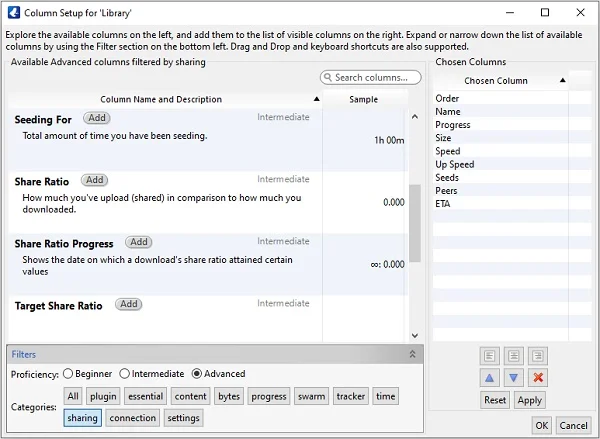
A few interesting examples are “Peer Average Completion”, “Seed2PeerRatio” and “Swarm Average Speed”.
Many available plugins
One of the neatest things about Vuze is the ability to make and use the community’s plugins. The free repository offers tools that can accomplish virtually anything you want to do with the client. From creating a media server to automatic music file tagging to movie file processing!
RSS feeds
For those who follow a particular tracker, Vuze also supports reading RSS feeds and automatically grabbing content made available. Also called “broadcatching”, this allows you to get content as soon as it’s released.
Android remote control app
Finally, you can also “remote control” the Vuze application using the Vuze Android companion app and linking it with the app on your computer.
Is Vuze Safe?
Many BitTorrent users like to maintain their privacy while torrenting to ensure anonymity. Vuze has plenty of safety features for those looking to keep their torrent downloads private.

SOCKS5 Integration
For example, it supports using SOCKS5 proxies if you operate one or pay to use one. The client also has built-in support for all of the various VPN protocols (L2TP, OpenVPN, etc.).
Bind a VPN
One especially nifty privacy feature is Vuze’s ability to bind a VPN. That means we can force Vuze only to work when the VPN is working. Vuze traffic will cease if that VPN goes down, and Vuze will only work when the VPN is up again. The goal is to keep you safe while the VPN is not protecting you.
This is an excellent alternative to the classic “VPN Kill Switch“, a feature that allows you to force some applications (or the entire Internet) to automatically close if a VPN dies.
Integration with Tor
More advanced users will appreciate that it’s possible to torrent over Tor thanks to an integration between tor and Vuze. This may be used to enhance privacy. However, it will slow down your download and upload speeds due to the multi-tiered nature of the Onion network.
Fine-tune privacy settings
You can use your own privacy settings, password-protect torrents you create, and more. It’s possible to view the peer pool quite easily, to see where all seeds and leeches are in the world, and block specific IPs. There’s also the possibility of specifying a particular proxy IP to use, if applicable.
You Should Use a VPN with Vuze
Don’t underestimate the importance of using a solid, well-reviewed VPN when torrenting anything. If you don’t use one, literally anyone will be able to look into the peer pool for a particular torrent and grab your IP address. Monitoring entities can use that to identify you.
Resource Consumption
If you’re looking for a lightweight torrent client, we have some bad news. Vuze tends to be a resource hog. You may use operating system settings to prevent it from using up all of your CPU or RAM, but you will experience a performance hit.
Therefore, Vuze is recommended for those running modern computers. Running it on an older machine would not provide a pleasant experience!
Resource consumption is essentially the only “con” of Vuze. It’s a well-known issue that its developers are trying to tackle.
Vuze Pro
Note that there is a paid version of the software, known as “Vuze Plus”. With licenses selling for about $60 (two years), this version removes the small banner ads that support the free version.
It also allows you to play media files as they download, has a DVD burning feature, and has its own antivirus solution embedded.
Final Thoughts
Vuze has plenty of features and a nearly endless repository of plugins written by experts for free use. It’s a highly customizable torrenting client that lets you completely control your torrenting experience.
Considering that it supports nearly every platform, does its job well, and can be extended almost infinitely, Vuze is superb! If it wasn’t for the resource consumption issues, it could be the best BitTorrent client.



