Thanks to its streamlined user interface, uTorrent remains one of the most popular torrent clients. Based on the original BitTorrent client, uTorrent is a small program that doesn’t slow down your computer.
Starting a download with the uTorrent client doesn’t take more than a few seconds. And it provides all the info you need to be informed on the status of the files you are downloading. In spite of this, it may not be suitable for everyone.
Before installing this popular torrent manager, take a moment to explore its main features and decide if it’s right for you.
What is uTorrent Used for?
uTorrent is used to share files through BitTorrent, which is a peer-to-peer protocol. It allows its users to download and share files with others on the internet. It is used to transfer all kinds of files, from movies to programs.
Despite being connected to illegal activities, uTorrent is a legal program, used by many people and companies worldwide to attend to their file-sharing needs.
How to install and run uTorrent
The installation process is straightforward. You just have to go to the uTorrent official website, download the .exe file and install it as you would any other program.
Make sure you’re careful when you install it. Even though uTorrent’s installer doesn’t contain any malware, it displays some offers to install other software, which is often easy to miss. If you do not uncheck the boxes for third-party apps, you may install adware you did not ask for.

After that, it’s possible to start using the program right away. But we recommend adjusting some settings and using a security tool to make the program easier and safer to use. Later in this article, we’ll explain how to do that.
uTorrent Main features
If you consider that uTorrent is based on the original BitTorrent client, it’s easy to understand why it includes many of the same features. Obviously, we can’t go through every single one. That way, we are going to mention the features that users tend to use the most.
Set bandwidth caps
Just like most torrent programs, uTorrent includes is the capacity to manage the bandwidth. Torrent users can control how much of their bandwidth is used when they download a file.
That will help with prioritizing files whenever there are several simultaneous downloads.
Schedule speed caps
Scheduling speed caps for different periods is one of the most popular tools. You may want to limit the speeds during certain times of the day, when you need the bandwidth to perform other online activities.
Hibernate, reboot, or shut down automatically
This is a useful option that lets you set the software to hibernate automatically, sleep, reboot, or shut down when a file finishes downloading. Instead of leaving uTorrent running 24/7, it can close itself after downloading the files in your queue.
Remote management
This client offers support for remote file management. It lets you remotely start or stop torrents through a web browser. If you are using a different device or are away from home, you can use a browser to check the progress.
Configure Proxies
uTorrent allows you to connect to your torrents through a BitTorrent proxy. This tool helps you download files without exposing your IP address, so that you don’t have to worry about your online activities.
If this interests you, keep reading. We will discuss safety details in a bit.
Is uTorrent Safe?
uTorrent has a troubled past; there were a few issues some years ago that stained its name. For instance, in 2015, the company was reported to be bundling Bitcoin mining software. It would automatically install a tool called Epic Scale along with uTorrent. The goal was to secretly perform Bitcoin mining on the host machine without the user being aware of this.
The company had to remove the Bitcoin mining software, and they claim that it has not been included in any other versions since then. Still, its reputation suffered a severe hit.
Currently, uTorrent is safe to use. It isn’t associated with any kind of malware or spyware. Therefore, using this program doesn’t represent a threat to you or your device.
But there are other types of safety concerns to consider. You should remember that entities try to get to you through uTorrent, while you download torrent files. There are several reasons for that to happen, from spying on your activity to installing malicious files on your machine.
That being said, one could say that uTorrent is currently safe to download, but it’s not completely safe to use on its own. You need other tools to solve some security issues. Let’s discuss some of the things you can do to increase your safety with uTorrent:
Use a VPN with uTorrent
To eliminate risks that come attached to uTorrent, most torrent users get a Virtual Private Network. This tool will encrypt your connection and hide your IP address.
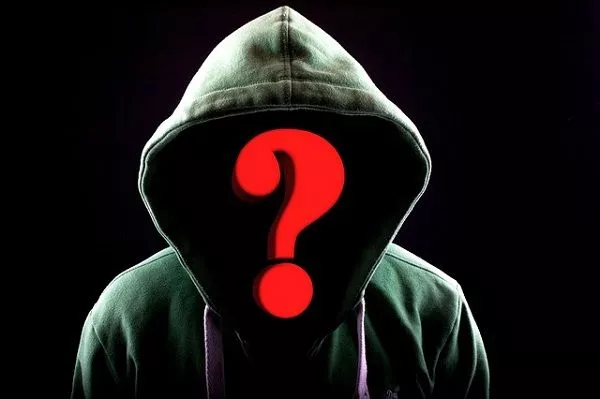
That way, anyone monitoring your internet connection won’t be able to identify you.
We recommend using a VPN provider that is trusted in the torrent community. Here are a couple we recommend:
Configure a proxy
As we mentioned before, you can configure a proxy in uTorrent. A proxy is usually an alternative to a VPN.
It’s important to mention that a proxy won’t encrypt your traffic. It will only change your IP.
Use an antivirus
An antivirus will help you to block and warn you about viruses that someone may try to send you. It is possible to find some free ones that are quite effective. But, to get the best protection, you should invest in a paid one.
Download From Reliable Sources
It is good practice to have a look at the uploader before downloading a file. Try to avoid shady or unknown sources. You can do this by looking at the comments on the page of the torrent file. If it’s a virus, there’s usually someone denouncing it.
User Experience
The user experience is the main reason why uTorrent is so popular. The developers behind this software designed a simple, clean interface.
The minimalist design should appeal to newbies and experienced users. It allows you to quickly check the progress of your downloads and start new ones.
Plugins and Add-ons
There are no plugins or add-ons. The settings already included are the only options you get for customization. As this is not an open-source program, individuals cannot create their own plugins.
Compatibility
uTorrent is available on Windows and Linux operating systems. You can also use the Android version on your smartphones and tablet.
Unfortunately, uTorrent is not available for macOS Catalina and the new Big Sur. If you’re running an older version, before Catalina, you should be fine, but the software was discontinued after that.
There’s also uTorrent web, which takes care of torrent downloads and uploads through the web browser. Additionally, you have the possibility of installing the uTorrent Chrome extension, to help you search for torrents from within the Chrome browser.
What’s the best uTorrent Version?
Having the last version doesn’t always mean you are using the best one. uTorrent has a long past, with many versions and updates, which are not all equal. Some versions have more issues than others, and there is a big debate on which one is the best.
One of the main arguments against recent versions is that uTorrent became heavier because of the many features and advertisements.
Many users seem to agree that the 2.2.1 version is the one with the best performance. It’s also the last one before they started including adware uTorrent’s installation.
As you can imagine, this version is no longer available on their website. You will still find it in some online forums, so you will have to be careful when you do not know who is providing it.
Remove Ads from uTorrent
Most users believe that to remove ads from uTorrent, you have to get a premium version. However, there is a method to remove all ads from the interface in the free version. Here’s how to do it:
- Go into Options – Preferences – Advanced
- You will be using the filter to find all the different ad locations and turn them off
- Paste the following options and set them to “false” individually:
offers.left_rail_offer_enabled
offers.sponsored_torrent_offer_enabled
gui.show_plus_upsell
bt.enable_pulse
gui.show_notorrents_node
offers.content_offer_autoexec
Here’s an example:
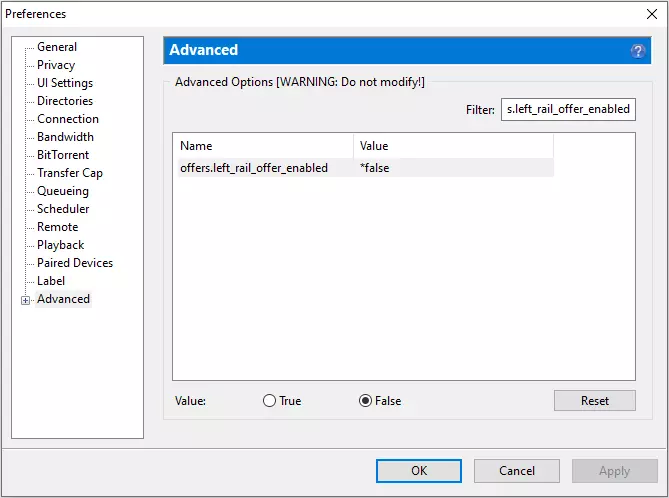
uTorrent Classic Vs Pro
While uTorrent classic is free, the company behind it also offers a paid version. With the Pro, you are able to watch your torrents without waiting for them to download completely.
You can also convert files and play them in HD. As it usually happens with this type of software, the premium version will remove all the ads and interruptions from the interface.
The paid subscription also includes a virus scanner that searches for possible threats in the files that are being downloaded.
Advantages and Disadvantages
We do enjoy using uTorrent to manage our torrent files. But some things can be improved and optimized. Here’s what we like and dislike about it:
Pros
- It is easy to use and understand thanks to its streamlined interface
- A decent amount of features and options that allow users to have control over their downloads
- The program is tiny, occupying only 2MB. And it only needs about 6MB of RAM when running. That means it doesn’t consume as many resources from your device as other BitTorrent clients out there
- It gets frequent updates, meaning that it’s always improving
Cons
- It includes annoying advertisements. They can be turned off without paying, but most people don’t know that
- The installer wants to install more software. If you do not pay attention, it will install adware you did not ask for
- Unlike other clients, it doesn’t include any plugins or add-ons to increase functionality.
uTorrent Alternatives
If you’re disappointed with uTorrent, the good news is that it’s not the only program out there. Here are three alternative BitTorrent clients we recommend:
1. qBitTorrent – Lightweight and Easy to Use

In our opinion, qBitTorrent compares to uTorrent in many ways; they have many of the same features. The difference is that there is the possibility of adding plugins.
It’s a lightweight client and easy to understand. The layout and menu structure makes it easy to add torrents and change settings.
The installer doesn’t feature any third-party offers, and the software doesn’t contain any ads. It also comes with several useful extras, including the ability to search for torrents through a toolbar.
Basically, you get an ad-free version of uTorrent with a slightly better interface and useful extra features. Users who enjoyed using uTorrent and got tired of the ads and bloat in the latest versions usually switch to qBitTorrent. It offers the closest match to uTorrent without the annoying features.
2. Deluge – Customizable Torrent client

The main difference from uTorrent is that Deluge offers many plugins to customize your torrenting experience. The plugins are free and provide the most customization available for a BitTorrent client.
Another thing that previous uTorrent users like is the fact that Deluge is an open-source program. That means it’s safe, and you can even download the source code.
The user interface isn’t very different from uTorrent, and you should have no problem switching to Deluge. Even for beginners, the interface is easy to understand.
3. Vuze – Advanced Options

Vuze is another free program, and just like uTorrent, the developers also offer a premium version with extra features. With the free version, you get a suitable alternative to uTorrent. It includes the same basic features, such as the ability to control bandwidth.
The interface is a little less attractive, and some settings are hard to find. However, if you enjoy customizing your settings, you should find a wide variety of options to suit your preferences. There are all kinds of statistics available.
All in all, Vuze is a decent alternative for those that are willing to spend a little time understanding the interface. It’s not as simple as using uTorrent, but it can do the basics just as well.



