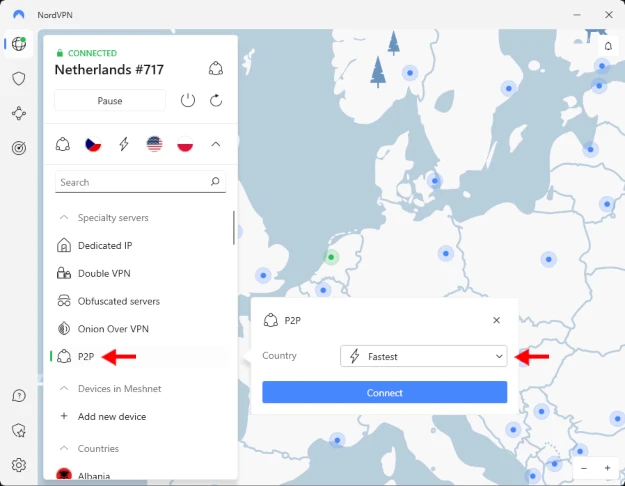For over a decade, NordVPN has been improving its VPN software with fast P2P servers, new security features, and they even developed their own protocol. It is now considered by many to be the most torrent-friendly VPN.
Because of their continuous developments, we update our review frequently to keep our readers informed. To do so, we went through every detail of the software associated with safety and speed.
NordVPN has a friendly policy towards torrenting. It provides fast download speeds thanks to its servers specially designed for P2P. On top of that, it has essential features that make torrenting easier and safer. Overall, NordVPN strikes an optimal balance between security and speed, making it our top recommendation for torrent VPNs.
- Allows torrenting
- It doesn't save user data (proven)
- Located in Panama (neutral location)
- P2P servers with great download speeds
- All the necessary tools for safe torrenting
- At times, the process of connecting to a server may take slightly longer than usual
Disclaimer: Affiliate links help us to continue bringing you new content. Learn more.
Does NordVPN Allow BitTorrent Traffic?
NordVPN openly supports torrenting, making it clear by dedicating a section within the app specifically for P2P file sharing. The presence of servers optimized explicitly for P2P underscores NordVPN’s efforts to provide an efficient and user-friendly environment for torrenting. This clear stance on file-sharing ensures users can download torrents confidently.
How to Use NordVPN for P2P
Downloading torrents with NordVPN is straightforward. You can ensure a secure torrenting experience by following these steps.
- Get a NordVPN subscription
First, you’ll need a NordVPN account. Then, visit the checkout page and select a plan that suits you.
- Install and configure NordVPN for torrent downloads
After installing the VPN software and logging in, you should configure NordVPN for optimal torrenting. The main steps include activating the kill switch and choosing a secure protocol. You can locate these options in the settings tab.
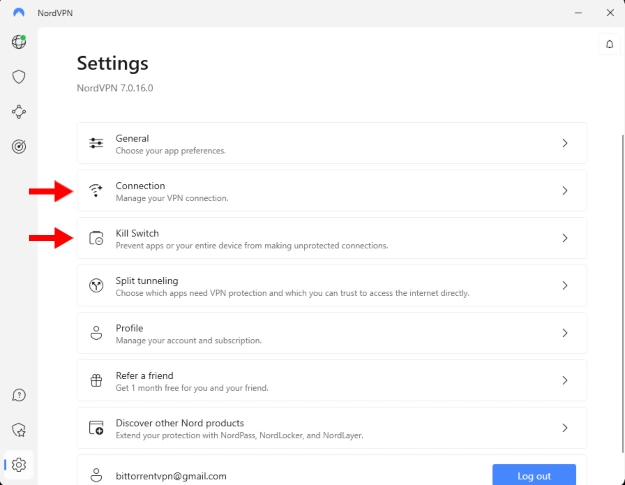
- Connect to a P2P server
Next, connect to a server that supports torrent downloads. The NordVPN application has these servers under the “P2P” tab.

- Start Torrenting
After completing these steps, you’re shielded by a NordVPN server, a new IP address, and an encrypted connection. Your VPN traffic is now secure, and you can download files with peace of mind.
NordVPN Servers
NordVPN boasts an extensive network of over 5200 servers located in 59 countries worldwide. However, it should be noted that not all of them support BitTorrent traffic.
P2P servers
NordVPN has engineered specific P2P-optimized servers to handle torrent traffic more efficiently. They are designed to deliver faster and more stable download speeds than their standard servers. Due to the nature of this review, I focused exclusively on P2P servers.
Identifying them is very simple. Just navigate to the “P2P” tab and select a server from the list. I’ve demonstrated this process in the earlier section.
Check out our guide on NordVPN’s P2P servers for a more detailed discussion with tips for selecting the best ones.
Download Speed Test
As you probably know, every VPN will impact your connection speed. Some decrease it a bit, while others considerably.
So, I decided to run a test to see exactly how much NordVPN affects my connection. I started by checking my internet speed without a VPN, which was 299.75 Mbps.
Next, I turned on NordVPN, selected a server in the Netherlands, and ran the test once more. The speed barely took a hit, clocking in at around 282 Mbps. That’s a drop of 6%, which is impressive.
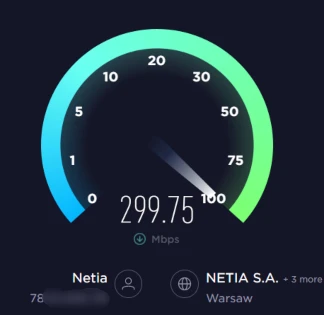

Connecting to a VPN server usually results in a more significant loss. However, NordVPN managed to maintain a high speed, which is crucial for efficient P2P.
Real-world torrent speed test
To measure NordVPN’s effectiveness, I didn’t just rely on speed test outcomes; I put it to the test with actual torrenting. I used a well-known torrent client to download a file while connected to NordVPN. The outcome? A swift download speed of 36.2 MB/s. This shows that NordVPN can maintain consistently high speeds when torrenting.

Features for Torrenting
NordVPN is equipped with a wide range of security tools and features. In this section, we’ll focus on those most relevant to torrenting.
- Kill Switch: This tool is vital for torrenting. It prevents your real IP address from being exposed if the VPN connection drops unexpectedly. NordVPN offers three Internet kill switch versions: Default, Strict, and App kill switch. Each version provides a different level of protection that addresses different user needs. You can learn more about these options in our post about the NordVPN kill switch.
- DNS Leak Protection: It ensures all DNS queries travel securely via the VPN, which keeps them hidden from the ISP. NordVPN steps it up with its custom DNS servers. That eliminates the risk of any DNS leaks.
- Encryption and Protocols: You can choose between OpenVPN and their custom-built NordLynx. NordVPN developed Nordlynx to correct WireGuard’s weaknesses and ensure superior security. It incorporates the highly secure AES-256-bit encryption cipher, one of today’s top encryption methods.
- Socks5 Proxy: This feature steps up your P2P security by channeling your activity through a VPN server plus an additional proxy. Although NordVPN’s usual protocols already provide a solid protection, this proxy is a bonus for users seeking an added security layer. It’s included with every subscription. In our tutorial, we provide detailed instructions on configuring the Socks5 Proxy.
Security Tests
To ensure that NordVPN’s security features function as promised, we conducted a series of daily tests over an extended period. These are some of the tests we performed.
Basic IP test
The first test involved checking the IP address detected when connected to a server in the Netherlands.
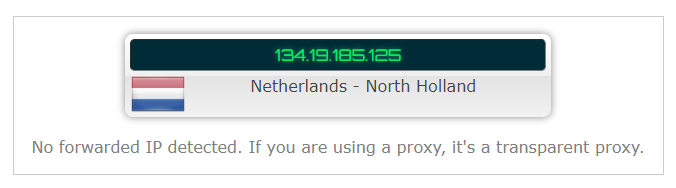
The test results were positive, with the detected IP being the one from the NordVPN server, not my real IP address.
DNS leak test
Next, we conducted a DNS leak test. The results were again positive, with no leaks detected.

The DNS request was made through NordVPN’s DNS servers, which means your online activities remain hidden from your Internet Service Provider.
Torrent address IP detection
The final test involved detecting the IP address being used when downloading torrents.
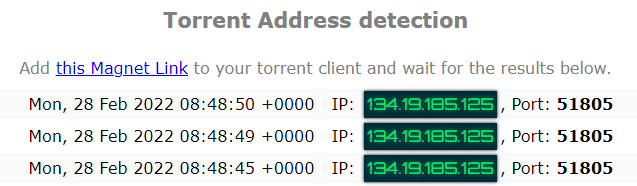
This one also showed the IP address that matches the VPN server, which is consistent with our previous tests.
These tests validate the effectiveness of NordVPN’s security features. They confirm that this VPN can prevent accidental data leaks, offering a secure torrenting environment.
Price
NordVPN has recently updated its subscription plans to incorporate its new features. The most cost-effective option is the standard plan, which costs $99.63 for two years and includes an additional three months. This averages $3.69 per month.
Compared to other popular providers in the market, NordVPN’s standard deal is very competitive. It’s only outdone by a handful of budget VPNs.
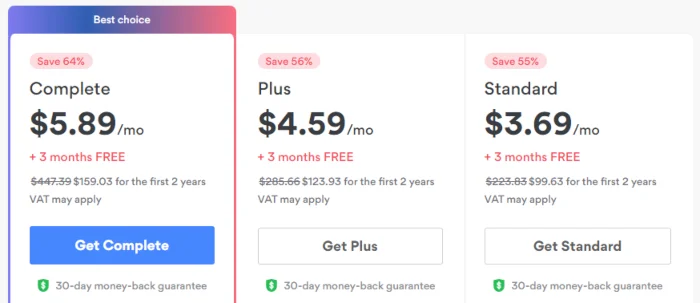
Recommended plan for best value
For torrenting purposes, the standard plan is more than enough. It provides all the necessary features for secure torrenting. However, NordVPN also offers other subscription plans that include additional services, such as a password manager and encrypted cloud storage. These plans cost more, so consider your specific needs before choosing.
If the VPN doesn’t meet your expectations, there is a 30-day money-back guarantee. This allows users to test their service without any risk.
Device Compatibility
NordVPN is compatible with most platforms, such as Windows, Mac OS, Linux, and Android. On top of that, you can protect smart TVs and gaming consoles. Here is a list of all the supported devices.
Simultaneous connections
The VPN app can connect up to six devices simultaneously using the same account. This allows you to secure torrent downloads on multiple devices. You can even share your VPN connection with family members without compromising security or speed.
The Company Behind NordVPN
When considering a VPN for torrenting, it is important to look beyond its technical capabilities. The company’s policies play a significant role in protecting its users. Let’s explore some essential details regarding the company responsible for NordVPN.
Company Location
NordVPN S.A. is based in Panama, where data retention laws are practically nonexistent. This is a huge plus because it makes it tough for anyone to pressure the company to hand over user activity records. And even if they tried, NordVPN is within its right to say no.
No logging policy
One of the characteristics of a torrent-friendly VPN is its commitment to not tracking user activity. NordVPN is upfront about this, with a strict no-logs policy. That means that even if someone tried to compel them to hand over data, they’d have nothing to give. Here is a screenshot from their privacy policy, where they state they do not keep logs of user activity:
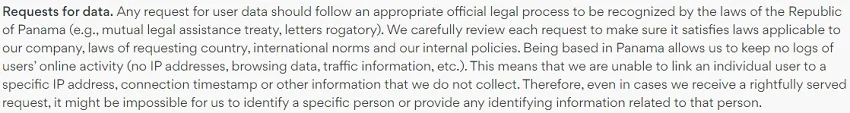
No logging audit
To back up their claims, NordVPN had PricewaterhouseCoopers (PwC) AG closely examine their operations. Keep in mind that this is a very respected and independent auditor. PwC got full access to their system and confirmed they found no trace of log-keeping.
This thorough check-up reinforces NordVPN’s status as a reliable VPN choice. We’ve put together a detailed article on NordVPN’s no-logging audit if you’re keen to dive deeper.
Pros and Cons of Torrenting with NordVPN
Every tool has highlights and areas to improve, and NordVPN is no exception. Here’s a snapshot of what stands out and what could be better:
What I liked about NordVPN
What I think could be improved
Final Thoughts
NordVPN stands out as a top pick for several reasons. It kept our torrenting under wraps and aced every security check.
Speed is another area where this VPN shines, thanks to its NordLynx protocol. This is a big deal for torrent enthusiasts who prioritize quick, efficient downloads.
Moreover, being based in Panama, a country free from data retention laws, and having a no-logs policy that’s been independently confirmed, NordVPN ensures your activities aren’t tracked or recorded.
Due to all its strengths, it’s clear why NordVPN is our go-to recommendation for torrenting.